UK Shop Setting Up Your Hardware
Server Swap
If you are moving from one machine to another using Shortcuts please make sure that you have the old machine still powered on and connected to the internet when you call to complete install.
Unboxing Your Machine
 Connect the stand base to the stand.
Connect the stand base to the stand.
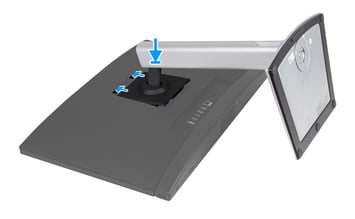
Insert the stand into the slot on the back cover and press downwards until it snaps into place.

Connect the power cable

Press the power button to turn on your computer.
Logging Into Your System
Once you have powered on your machine you will need to login. The login credentials are the following
Username : local\salon
Password : Check the label on the site of the box
Connecting To Network
Ethernet Connection
To connect your computer please insert the cable into the ethernet port located on the back of the machine.
Wireless Connection
Connecting to your wireless router requires you to have the router password. On the bottom right you will see the wireless symbol you can select your network and enter your password.
Setting Up Shortcuts
To setup Shortcuts please make sure that you have a active booking. You can do this by clicking the link below and selecting the 2 hour slot. You can contact Shortcuts Customer Success who will book this slot with you.
A member of the Shortcuts Pro Service team will then take a backup of your existing system and move this over to your new system and confirm everything is working before the job is completed.
You will not be able to use Shortcuts System while the move from your old machine to your new machine is in progress and can take up to 2 hours for this to be completed.
Additional Hardware
For additional hardware please make sure that it is connected like the diagram below.